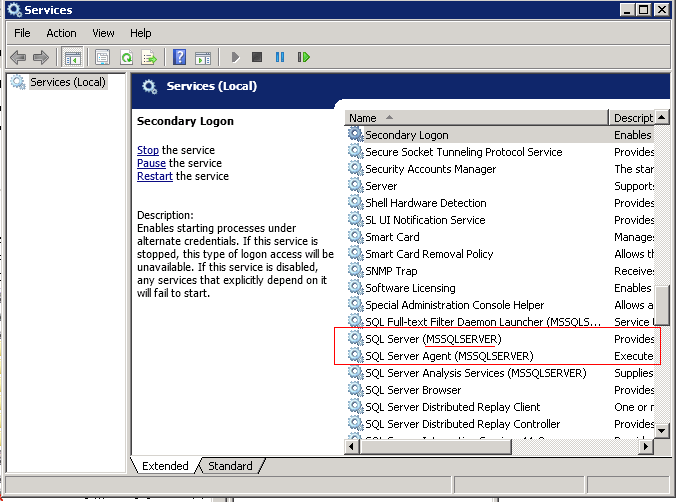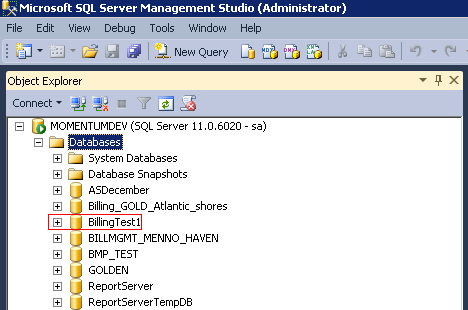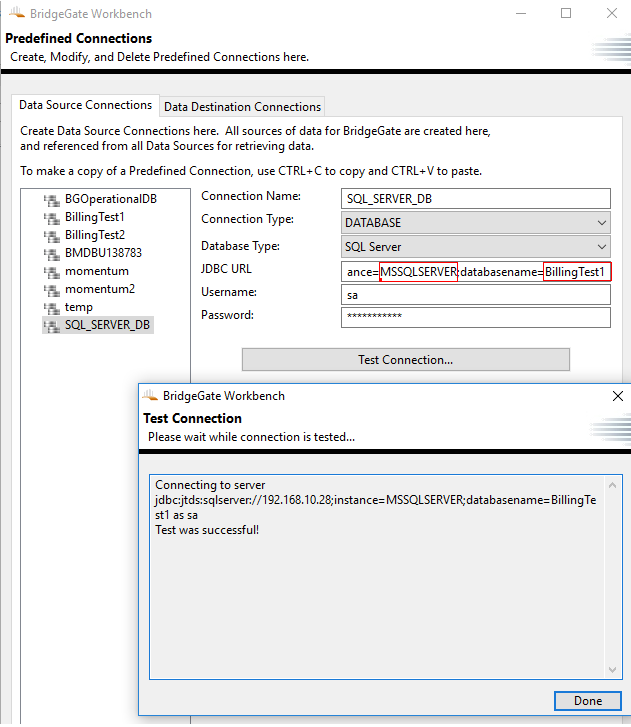BridgeGate can be configured for mysql database failover with the following updates to the jdbc url in the bridgegate.xml
MySQL jdbc supports server failover. A failover happens when connection-related errors occur for an underlying, active connection. ie Database down. A connection using failover support works just like a standard connection: the client does not experience any disruptions in the failover process.
jdbc:mysql://[primary host][:port],[secondary host 1][:port][,[secondary host 2][:port]]...[/[database]]» [?propertyName1=propertyValue1[&propertyName2=propertyValue2]...]
The host list in the connection URL comprises of two types of hosts, the primary and the secondary. When starting a new connection, the driver always tries to connect to the primary host first and, if required, fails over to the secondary hosts on the list sequentially when communication problems are experienced. Even if the initial connection to the primary host fails and the driver gets connected to a secondary host, the primary host never loses its special status: for example, it can be configured with an access mode distinct from those of the secondary hosts, and it can be put on a higher priority when a host is to be picked during a failover process.
Update the jdbc url to include the primary database IP and then a comma list of secondary IP address.
jdbc:mysql://192.168.10.17,192.168.10.18/bridgegate? …..
Below is an example of the bridgegate.xml configured with a primary db on IP 192.168.10.17 and the secondary db on IP 192.168.18
<DATABASE_CONNECTION_POOL ACQUIRE_INCREMENT=”2″ AUTO_COMMIT_ON_CLOSE=”false” CHECKOUTTIME=”600″ DRIVER=”com.mysql.cj.jdbc.Driver” IDLETIME=”600″ IDLE_TEST_PERIOD=”300″ JDBCURL=”jdbc:mysql://192.168.10.17,192.168.10.18/bridgegate?useSSL=false&failOverReadOnly=true&useUnicode=true&characterEncoding=UTF-8&zeroDateTimeBehavior=CONVERT_TO_NULL” MAXCONN=”300″ MAX_STATEMENTS=”0″ MINCONN=”10″ PASSWORD=”ENC3AMq%2BPLK4Q%2Bzvhu2oJhQvw%3D%3D” USERNAME=”bridgegate”/>
MySQL also supports load balancing across DBs.
Update bridgegate.xml to use the mysql loadbalance feature. Append loadBalanceStrategy=bestResponseTime to the existing URL. For
URL
jdbc:mysql:loadbalance://192.168.10.88,192.168.10.89/bridgegate?useUnicode=true&characterEncoding=UTF-8&zeroDateTimeBehavior=convertToNull&loadBalanceStrategy=bestResponseTime
More details can be found on the mysql site. See below
https://dev.mysql.com/doc/connector-j/5.1/en/connector-j-config-failover.html